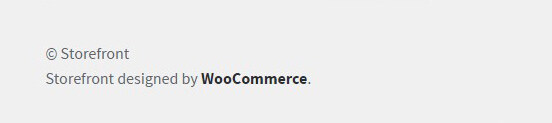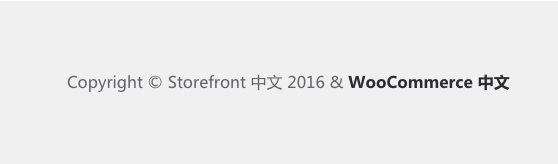如何删除/自定义 Storefront 主题页脚的 Built with Storefront & WooCommerce. 字样和链接? 过去一段时间为 Storefront designed by WooCommerce. 或者 designed by WooThemes .
Storefront 主题是 WooCommerce 的默认商店主题,薇晓朵做了中文版的,所以需要调整下页脚的链接,因为这些主题都是 GPL 授权的,改主题代码和页脚都是允许的,在 wordpress.org 找到了解决方法如下:
将以下代码加入到您的子主题 functions.php 文件中:
// Remove WooThemes Credit from Footer
add_action( 'init', 'custom_remove_footer_credit', 10 );
function custom_remove_footer_credit () {
remove_action( 'storefront_footer', 'storefront_credit', 20 );
add_action( 'storefront_footer', 'custom_storefront_credit', 20 );
}
function custom_storefront_credit() {
?>
<div class="site-info">
© <?php echo get_bloginfo( 'name' ) . ' ' . date( 'Y' ); ?>
</div><!-- .site-info -->
<?php
}修改好的效果:
其他文字什么的也可以自己添加。
薇晓朵 Storefront 中文版 WooCommerce 主题针对国内用户进行了多项优化,使用更方便省心,购买地址: